Changelog
Follow up on the latest improvements and updates.
RSS
We’re thrilled to announce exciting UI updates to Mammoth, crafted to enhance your workflow with a more intuitive, flexible, and responsive interface.
Here’s a quick overview of what’s new:
- Sync Options:Quickly access sync settings from the new Sync Options menu within the pipeline.
- Multi-Select & Bulk Actions: Effortlessly suspend, restore, or delete multiple tasks at once.
- Reorder Mode: Drag and drop tasks directly within the pipeline to rearrange them, then save changes seamlessly.
- Run Pipeline Options: Choose to run pipelines immediately or schedule them later, now with improved accessibility from the pipeline and task creation interface.
- Card Density Customisation: Adjust card details to display just the information you need.
These updates are designed to make managing your workflows more efficient.
When connecting to a third-party data source, you can schedule future data pulls,
now with an even better interface
. 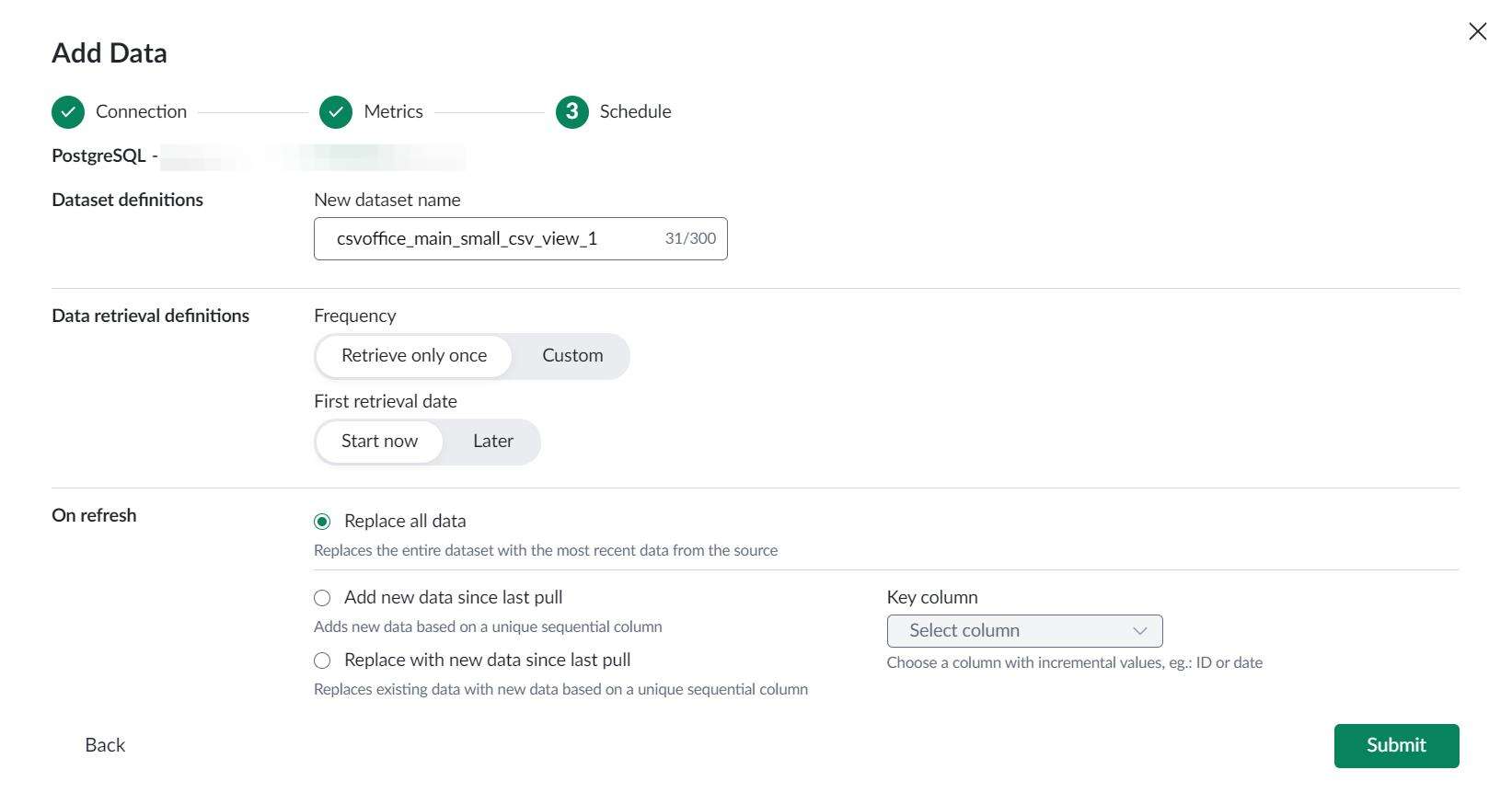
The improved UI is a lot more intuitive and functional.
new
improved
A shiny new settings page ✨
Now, manage your workspaces, projects, users, profile, billing, and more with our advanced settings page. Try now.
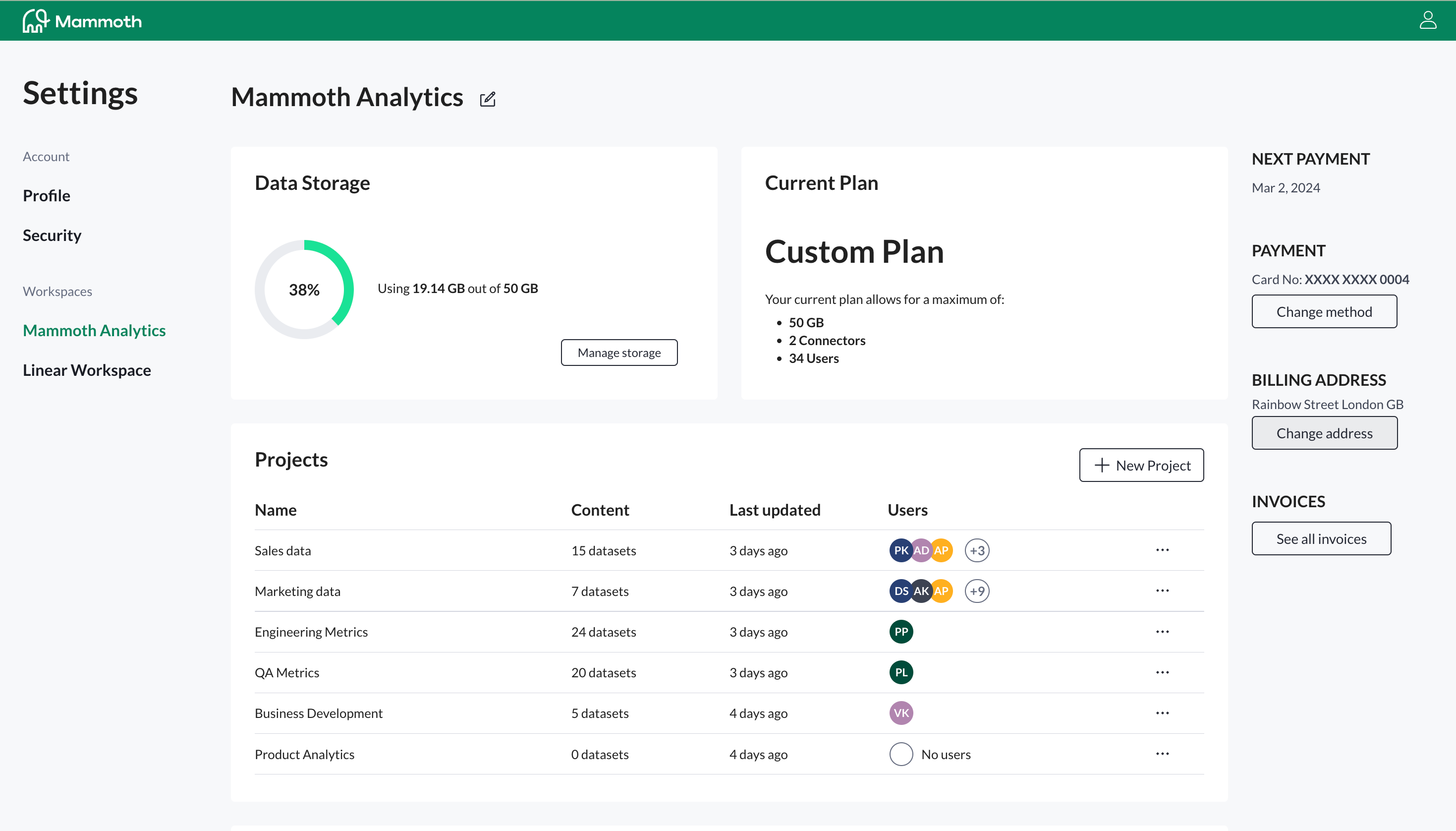
Head over to documentation for more details.
Want to import data from Databricks Lakehouse? Not a problem.
We have added Databricks to our list of integrations. You can now easily bring your tables from Databricks into Mammoth in a nick of time 😃
You can also schedule future data imports at the time of establishing the connection, more details here.
We are implementing an enhanced authentication and login system, which will involve:
- Resetting account passwords every 90 days
- Restriction on usage of the last 12 passwords
- Account locking for 24 hours after 5 failed attempts
After the implementation on the
8th of November 2023
, you will be asked to reset your passwords when you log in for the first time.Contact our support team if you face any issues logging in.
Mammoth unveils a new set of collaborative features with the introduction of
Projects
. Now you and your team can work on the same datasets simultaneously. 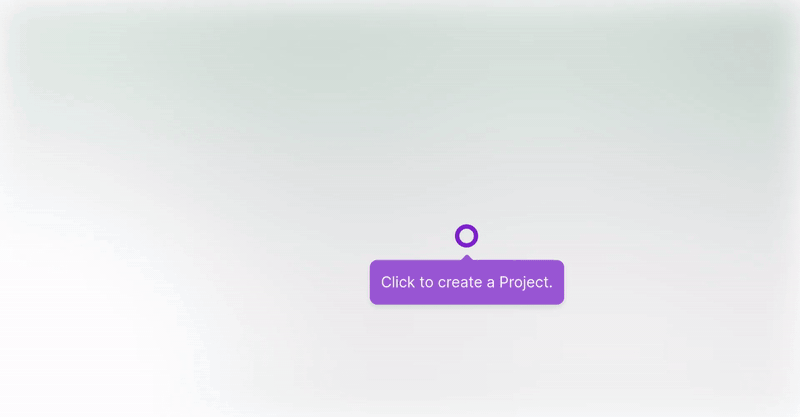
The key characteristics of
Projects
include:- Share:Invite your workspace members to collaborate on your project
- Collaborate:Join a project as a collaborator on invitation
- Permissions:Manage collaborators' roles and permissions in a project.
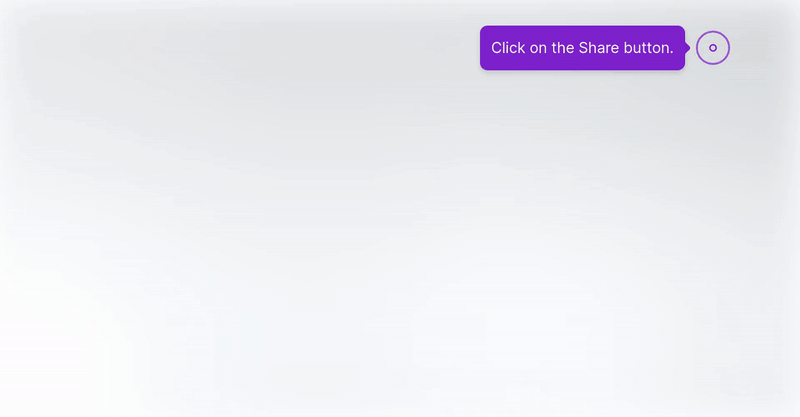
Prevent data duplication by only allowing unique rows in future data pulls of third-party integrations.
Select a
Unique Sequence column (USC)
column to check the new rows against. The system will check incoming data against this column and pick the rows with values greater than the USC column values. It could come in handy for datasets with fields like order ID, transaction time, order date, etc.
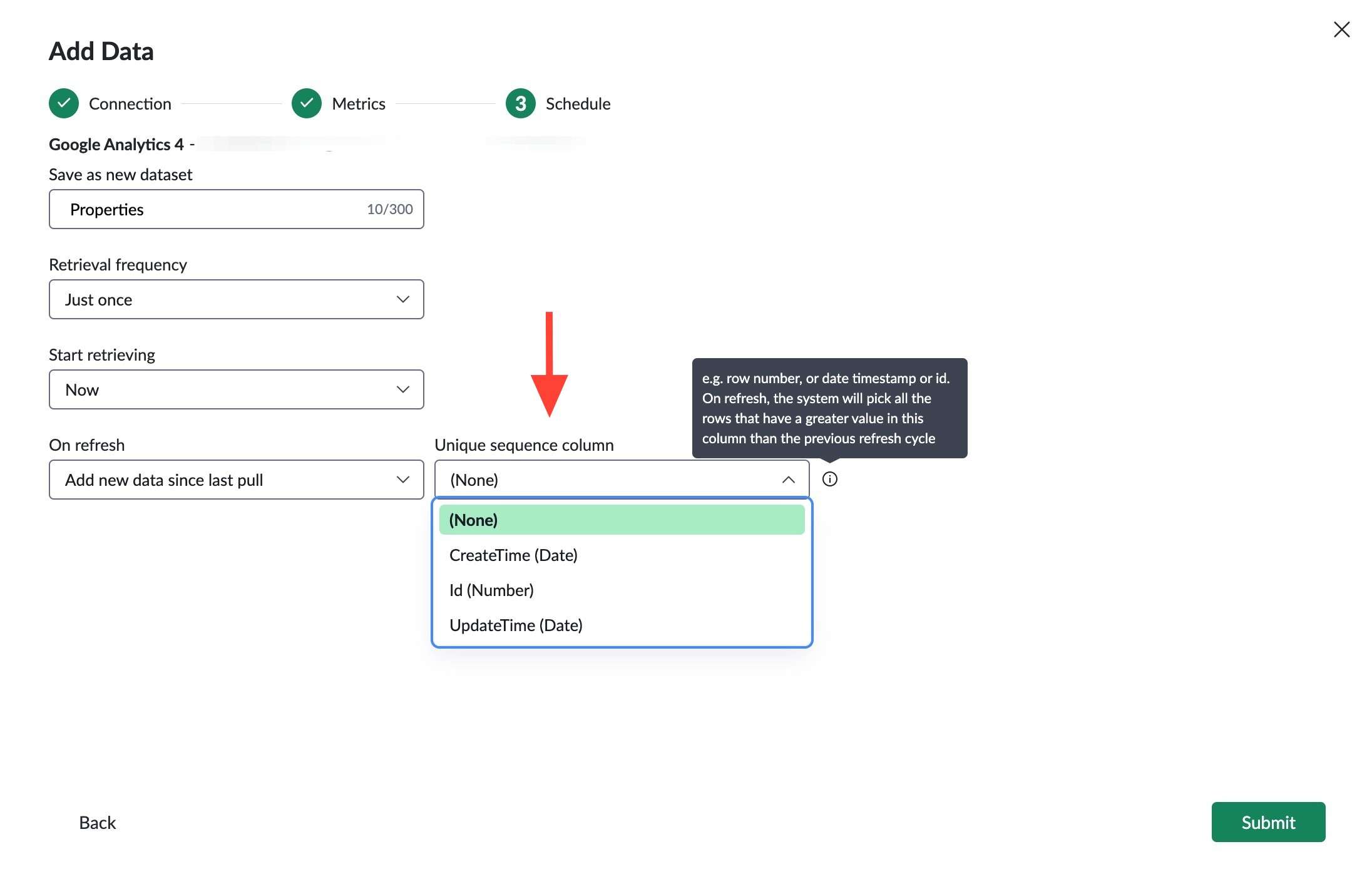
You can export your View as a CSV file at any point in the pipeline.
Just go to the preview of that step, click on '
Export and Share
’, and download the CSV
.You can now upload your password-protected .xlsx files into Mammoth either:
- directly from your desktop
- or via SFTP
Select the file and enter the password to finish uploading your data to Mammoth.
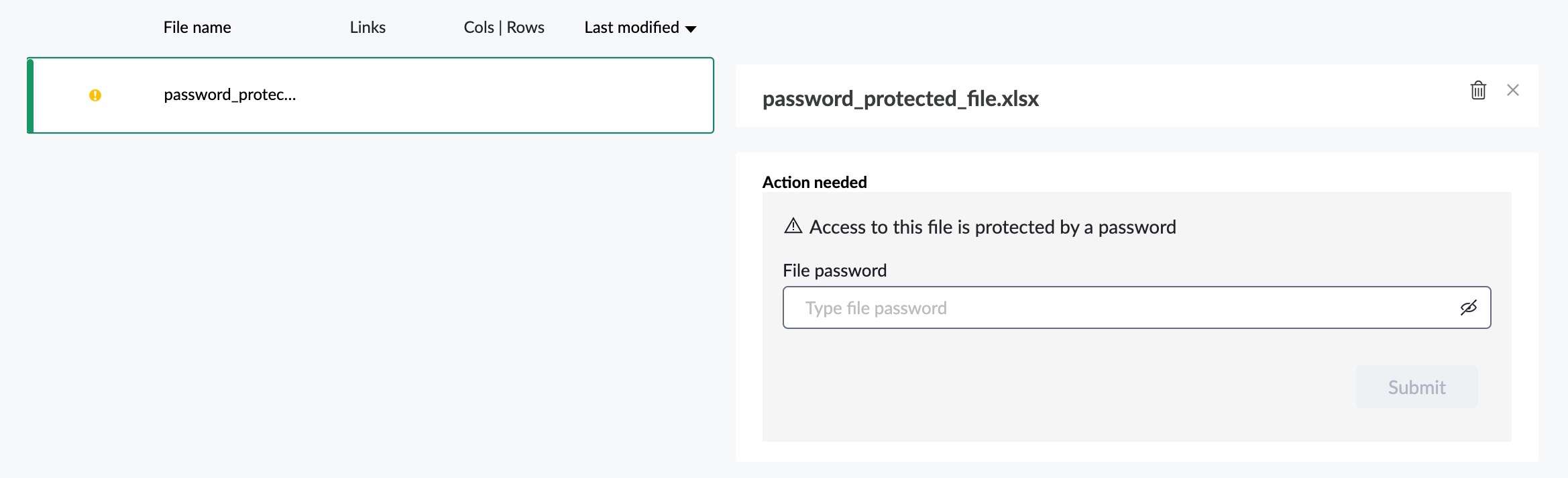
new
improved
Control your dataflows with ease 😌
You can now control the propagation of changes in your workflow as you wish. Enable or disable the
Data sync
control to allow or pause data flow to a View or a Dataset.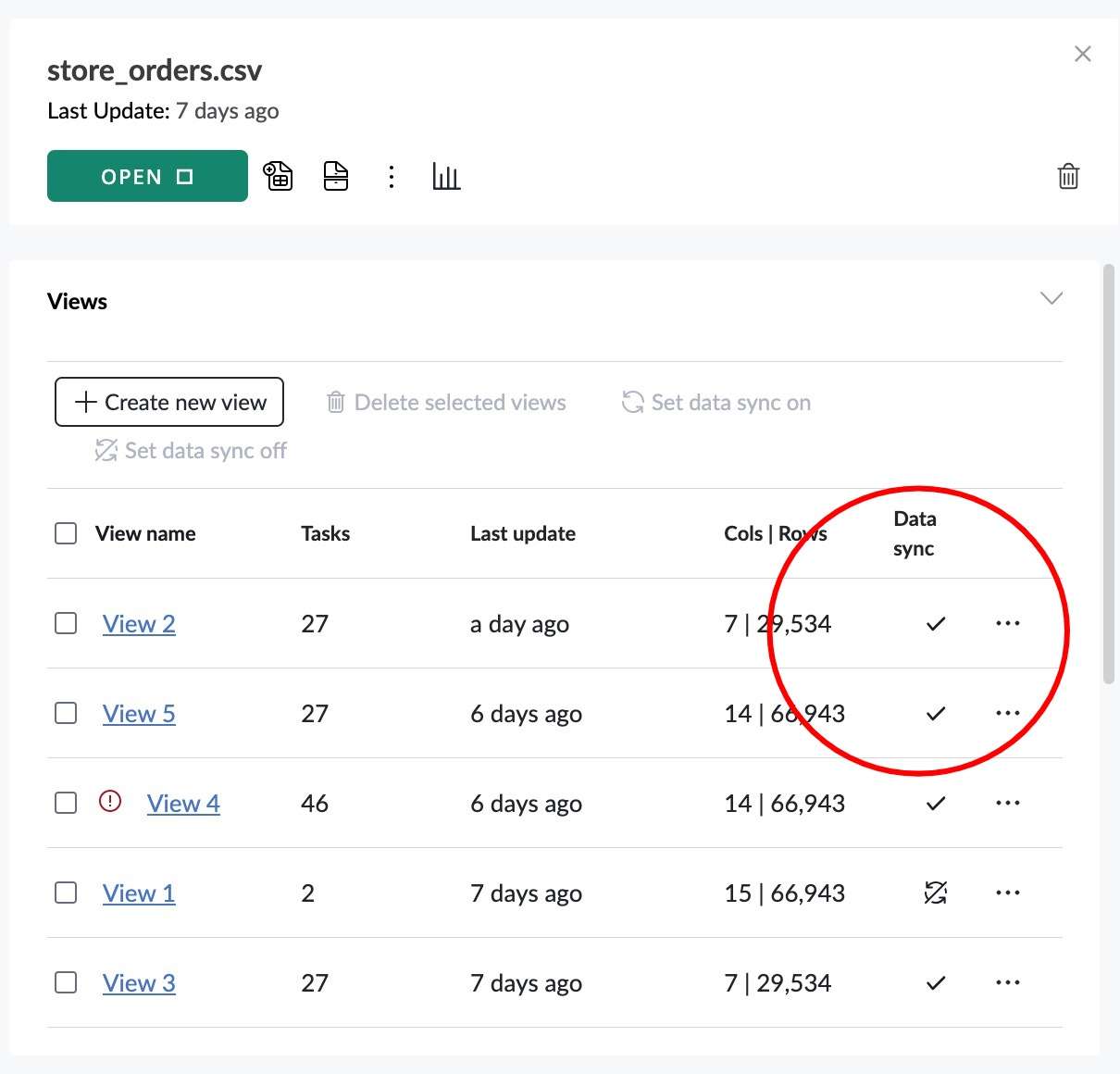
You can further track all pending updates in your workspace with the
Dataflow status monitor
.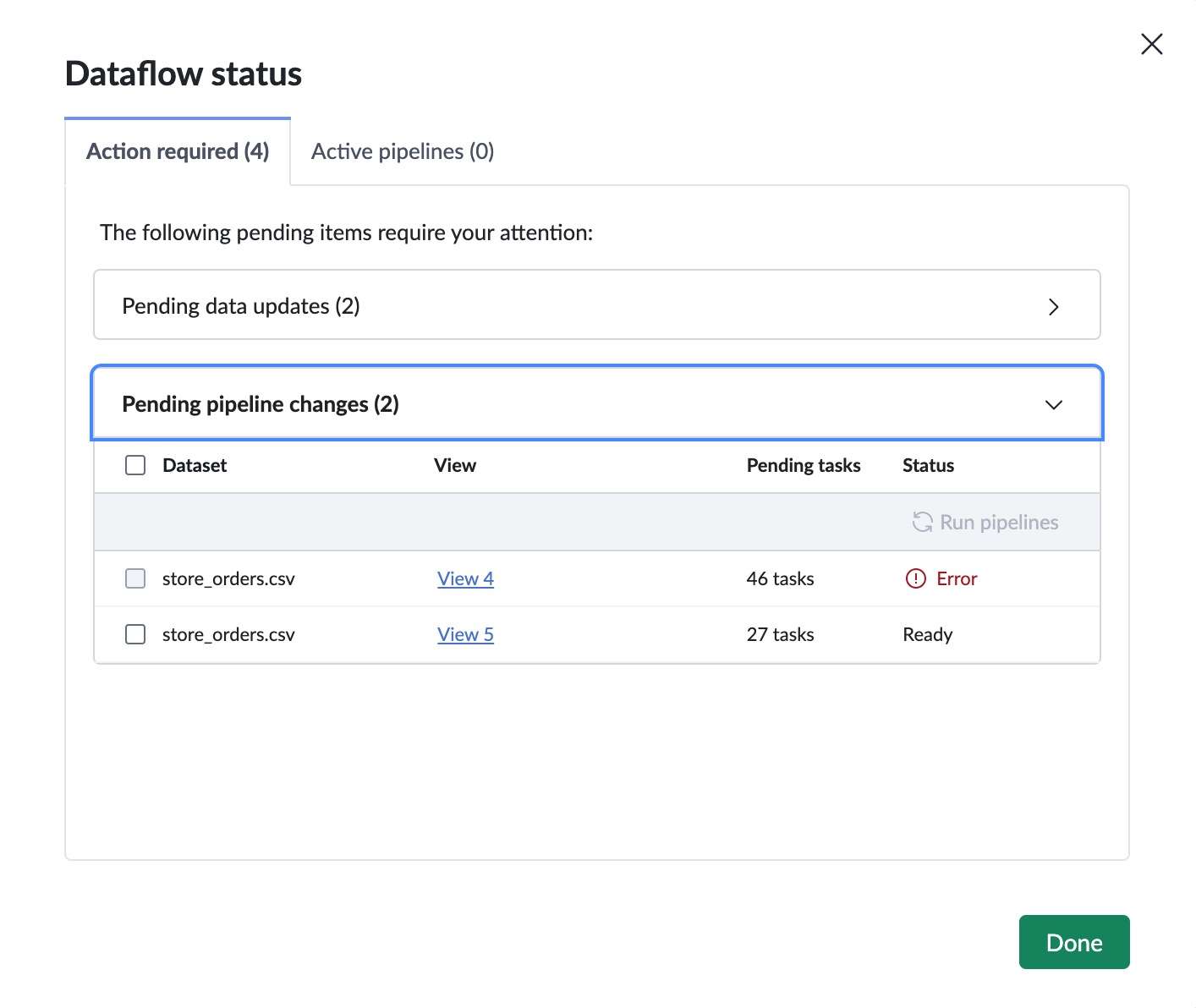
To learn more check out this documentation.
Load More
→